Why does printing to PDF from A4 paper size Word or Excel file, the output is Letter size?
- Because in Microsoft Office, there is a "Scale content for A4 or 8.5 x 11" paper sizes" option.
The default Word Options setting is ON and scales A4 to Letter size when printing. To turn off this feature in Word:
File > Options > Advanced > scroll to the "Print" section and uncheck the "Scale content" option
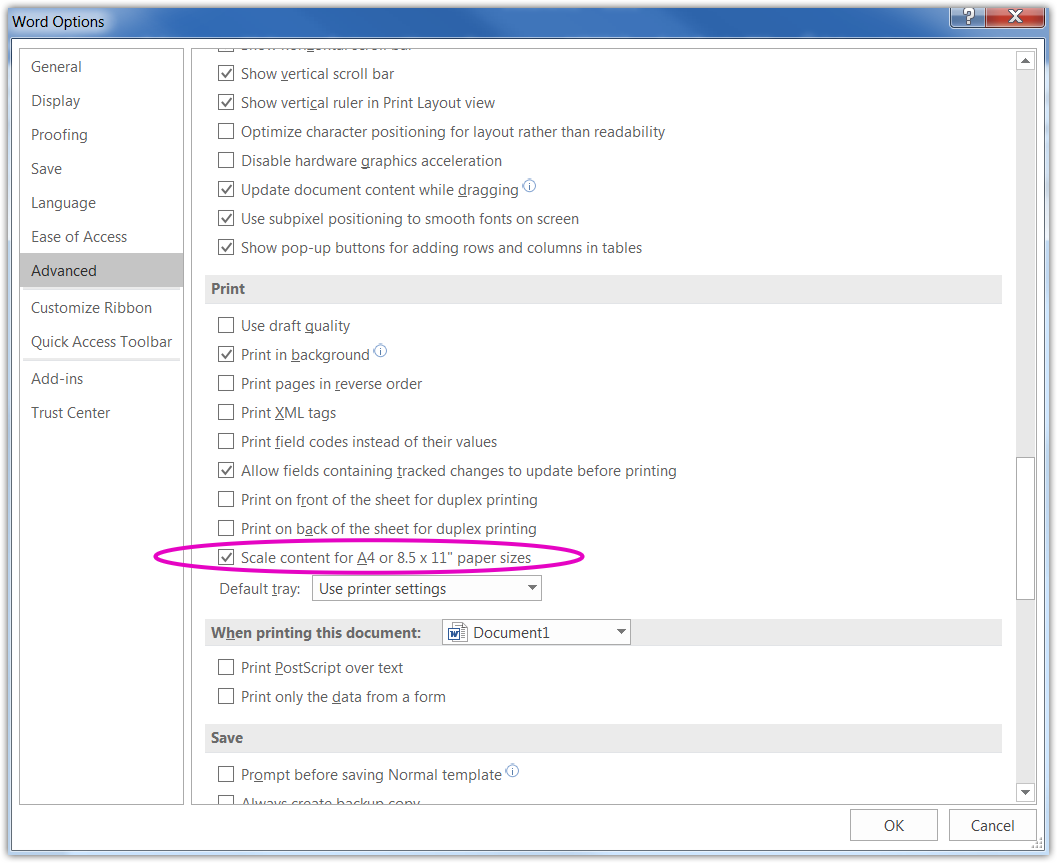
The default Excel Options setting is ON and scales A4 to Letter size when printing. To turn off this feature in Excel:
File > Options > Advanced > scroll to "General" section and uncheck the "Scale content" option
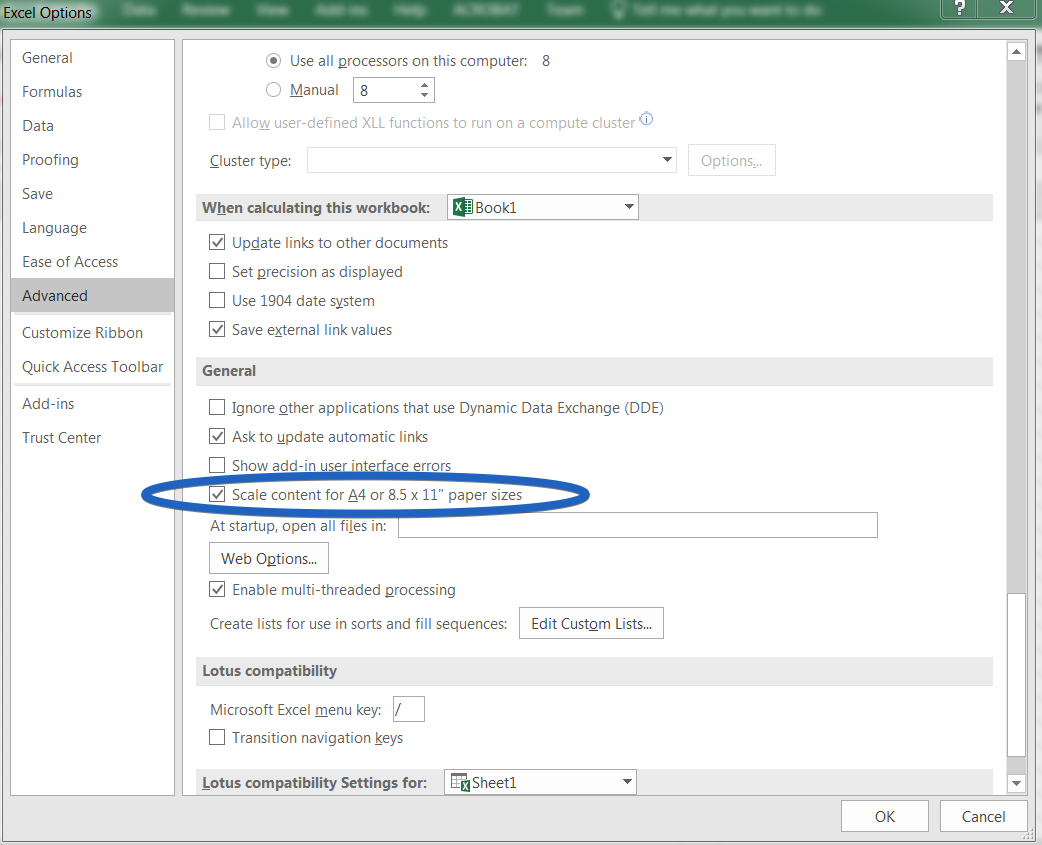
==
For everyone: Easy to use free online PDF tools at PDF.Online
For Developers: Explore ActivePDF - Powerful PDF Software SDKs & Digital Transformation Solutions for developers and businesses

Comments
0 comments
Please sign in to leave a comment.