In Adobe Reader or Acrobat, use File> Properties> Description (shortcut Ctrl+D)
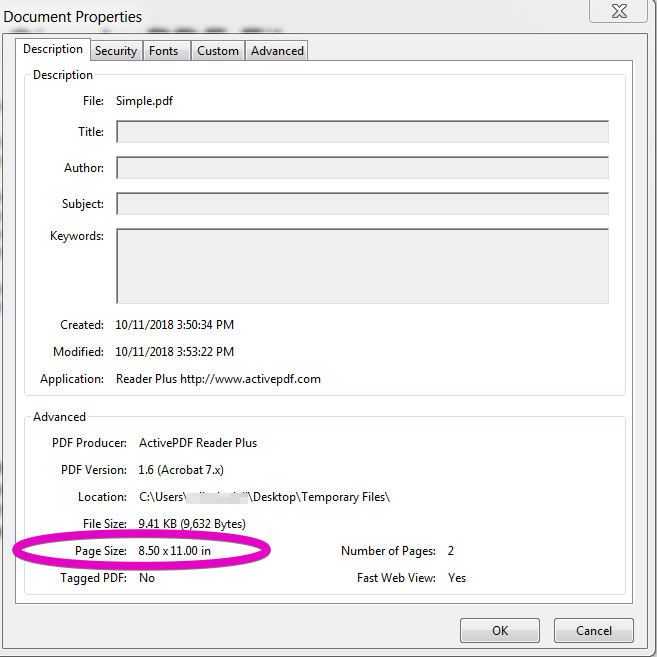
Or hover mouse over the bottom left corner to get the size of that specific page:
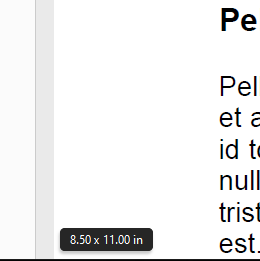
Per the ISO 32000 standard for PDF, the page dimension limit is 14,400 PDF units in each direction. A PDF unit is 1/72 of an inch so the limit equates to a maximum page size of 200 x 200 inches. (5080 x 5080 mm).
Note that although the ISO PDF standard is explicit about the 14400 unit limit, some software vendors may choose to ignore it and create non-compliant documents. If your PDF viewer also ignores the standard, you will be able to view it. If your PDF viewer respects the standard, then results are likely to be blank page or a software crash.
===
For everyone: Easy to use free online PDF tools at PDF.Online
For developers: ActivePDF Toolkit SDK functions to set / get page size:

Comments
0 comments
Please sign in to leave a comment.